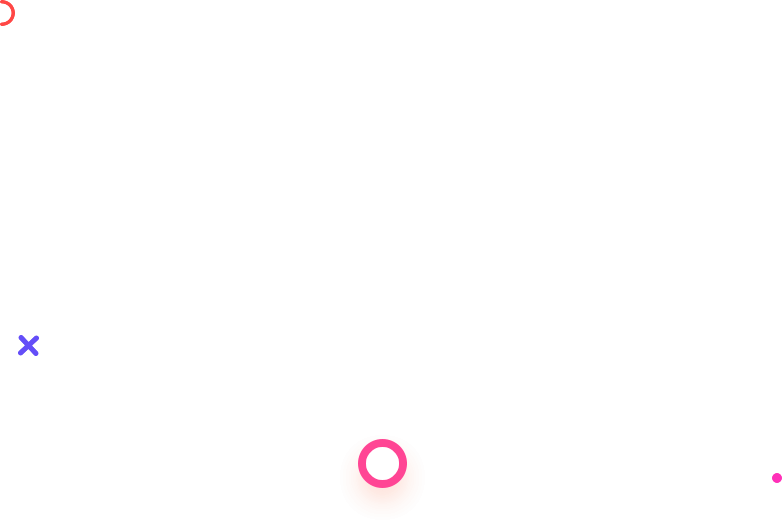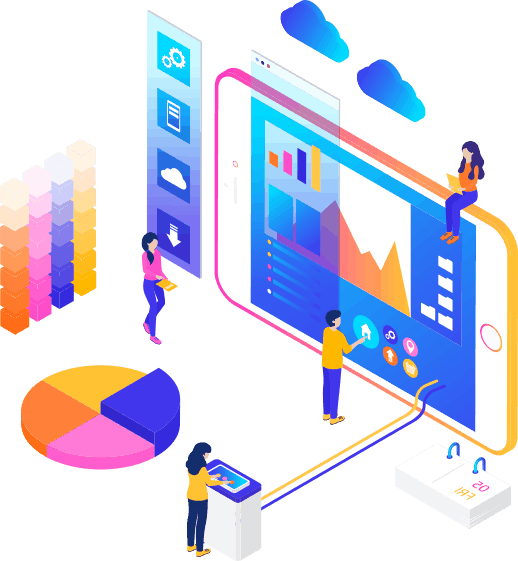Adaptive and responsive web design are two approaches used to create websites that can adapt to different devices and screen sizes. While both aim to provide a user-friendly experience across various platforms, there are some key differences between the two. In this blog, we will help you increase your knowledge base by describing the difference between adaptive and responsive web design. Web Design Canada has two main categories. Responsive and adaptive designs are both equally popular and are used by web designers worldwide.
The web design difference is usually related to the use of the websites across various devices. Needless to say, the designers need to think about catering to different screen sizes. From a giant screen to the smallest screen of the watch, the websites need to adapt to various sizes. Designers are always trying to help with designs that can be used easily across these screen sizes.
Responsive design
Well, enough of an introduction now. Let’s get down to the real thing. The responsive design was first introduced by Ethan Marcotte in a book. It is a design that responds to the changes in the browser where the design elements are perfectly changed and aligned as per the size of the screen or the available space.
- Approach:
- Adaptive Web Design: Adaptive design involves creating multiple versions of a website, each specifically designed for different screen sizes or devices. The server detects the user’s device and serves the appropriate version of the website.
- Responsive Web Design: Responsive design uses fluid grids, flexible images, and CSS media queries to dynamically adjust the layout and content of a website based on the screen size and device.
- Flexibility:
- Adaptive Web Design: Adaptive design offers greater control over the user experience on specific devices. Designers can customize the layout, features, and content for each targeted device, providing a tailored experience.
- Responsive Web Design: Responsive design focuses on creating a single website that can adapt fluidly to various screen sizes. The layout and content adjust automatically to provide an optimal viewing experience on any device.
- Development Time and Effort:
- Adaptive Web Design: Creating multiple versions of a website for different devices can be time-consuming and requires more effort. Each version needs to be designed and developed separately, which can increase the overall project complexity.
- Responsive Web Design: Building a responsive website generally requires less development time and effort compared to adaptive design. Once the responsive layout is established, the same codebase can adapt to different devices, reducing the need for separate designs.
- Maintenance:
- Adaptive Web Design: Maintaining multiple versions of a website can be challenging. Updates, bug fixes, or adding new features might require making changes to each version individually, increasing maintenance overhead.
- Responsive Web Design: Since responsive websites use a single codebase, maintenance becomes easier. Updates and modifications can be applied universally, ensuring consistency across all devices.
- Future-proofing:
- Adaptive Web Design: Adaptive design allows for precise optimization for specific devices, which can be beneficial in the short term. However, as new devices with different screen sizes and resolutions emerge, new versions of the website may need to be created to accommodate them.
- Responsive Web Design: Responsive design is inherently future-proof to a greater extent. By using fluid grids and flexible elements, the website can adapt to new devices without the need for significant changes to the codebase.
In a responsive design, the content will be shown as per the space available. The content moves to arrange itself. The same is the process in mobile and other small screens. The ability of the content to adjust in the most pristine manner depends on the way the website is designed by Web Design in Canada.
Adaptive web design
Introduced by Aaron Gustafson in his famous book, adaptive design is a progressive enhancement of a web portal. This type of design is flexible but it has fixed layout sizes. It does not have that much feasibility and cannot change automatically. The design comes with some fixed standard layouts. When the site is opened on a smaller size, the browser selects one of the predefined sizes to display. It can also select the most appropriate layout for the screen.
In the first read, the adaptive web design seems to lack customization and flexibility. But such is not the case. It has its advantages. You can experience fewer lags and a smoother transition to screen sizes as the layout is fixed. Also, some errors can be minimized in the adaptive web design. These are best suited for a minimalistic look or when the site needs to be simple and elegant.
The Bottom line
Choosing between adaptive and responsive web design depends on various factors, including the project requirements, target audience, and development resources. Adaptive design may be preferred when specific device optimizations are crucial, while responsive design offers a more flexible and efficient solution for a consistent user experience across devices.