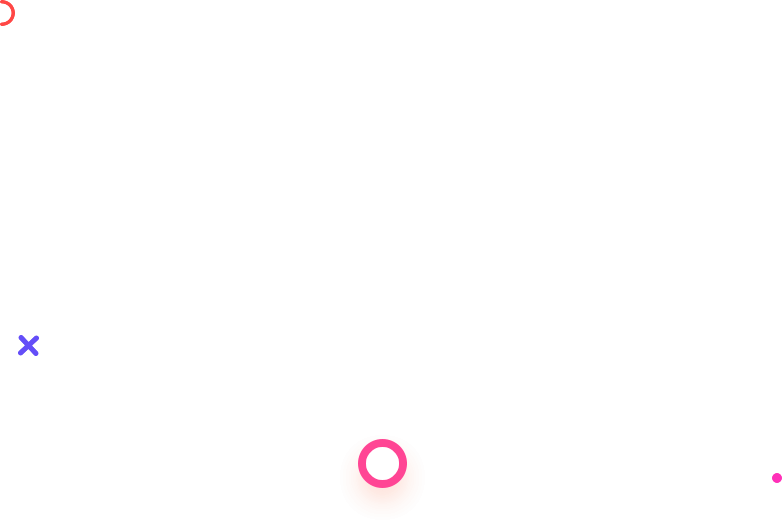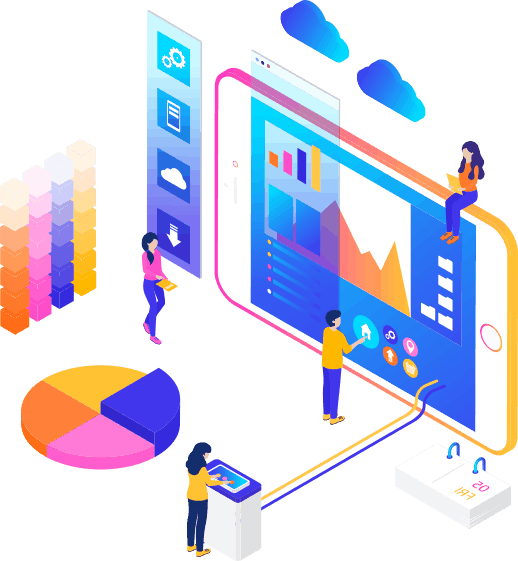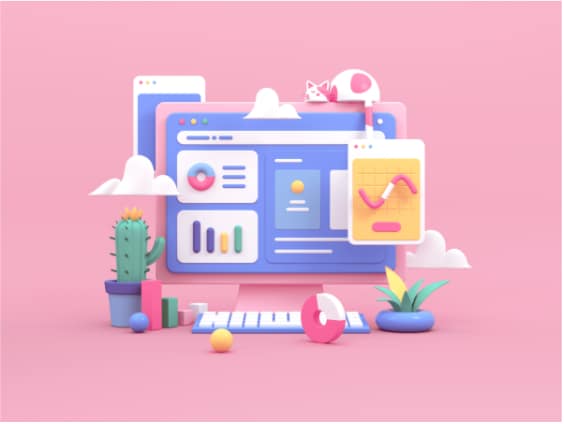Integrating content effectively into web design is crucial for creating a seamless and engaging user experience. This is something called content optimization. When you work with a Design Agency in Canada, you might take the help of content writers to do this. But if you are working on a Web Design as a freelancer, you need to learn how to optimize the site as per the content and the design. Here are some tips to get you started.
- Define your website’s purpose: Clearly understand the goals and purpose of your website. Determine the main message you want to convey to your users and identify the key content that supports that message.
- Plan your content hierarchy: Organize your content in a hierarchical structure to prioritize the most important information. Use headings, subheadings, and bullet points to break up content and make it scannable for users.
- Design for readability: Choose fonts, font sizes, and colors that are easy to read. Use sufficient contrast between the text and background to ensure readability. Make sure there is enough white space around the text to enhance legibility.
- Use visual elements: Incorporate relevant and high-quality images, videos, infographics, and other visual elements to enhance your content. Visuals can help break up text-heavy pages, add visual interest, and improve user engagement.
- Responsive design: Ensure that your web design is responsive and adapts well to different screen sizes and devices. Content should be displayed properly on desktops, tablets, and mobile devices, providing a consistent experience across all platforms.
- Consistent branding: Maintain consistent branding throughout your website. Use a cohesive color palette, typography, and design elements that align with your brand identity. Consistency creates a sense of professionalism and helps users recognize and remember your brand.
- Use whitespace effectively: White space (or negative space) is the empty space between elements on a webpage. It helps to create visual balance, improve readability, and guide users’ attention. Use whitespace strategically to separate content sections and make them more digestible.
- Optimize loading times: Ensure that your website loads quickly to prevent users from leaving due to slow loading times. Optimize image sizes, minify code, and leverage caching techniques to improve performance. Users are more likely to engage with your content if they don’t have to wait too long for it to appear.
- Clear navigation: Make your website easy to navigate by providing clear and intuitive menus, breadcrumbs, and a search function. Users should be able to find the content they’re looking for quickly and easily.
- Test and iterate: Regularly test your website’s design and content integration to gather user feedback and identify areas for improvement. Use tools like heatmaps, click tracking, and user surveys to understand how users interact with your content and make adjustments accordingly.
You should not use irregular font or formatting patterns. When it comes to fonts, always check the latest website trends in usage. Keeping minimal fonts is nowadays a good option. You can integrate your design skills into the font of the content so that it looks more professional and attractive.
Last but not the list, keep consistency in the content. If you have used a font, you should use it throughout the website. This linkage helps the customer realize that he is on the same website and does not divert his mind. Also, you should carry on a theme in all of the pages of the website, from the home page to contact us to the product section and even beyond. This helps in creating a flawless designing element that a customer will stick to.
Concluding, always remember that you read the content or go through it at least once. This will help you understand the business for which you are creating the website. This also helps in using the optimization to the best effect and placing the content in the right sections of the design.