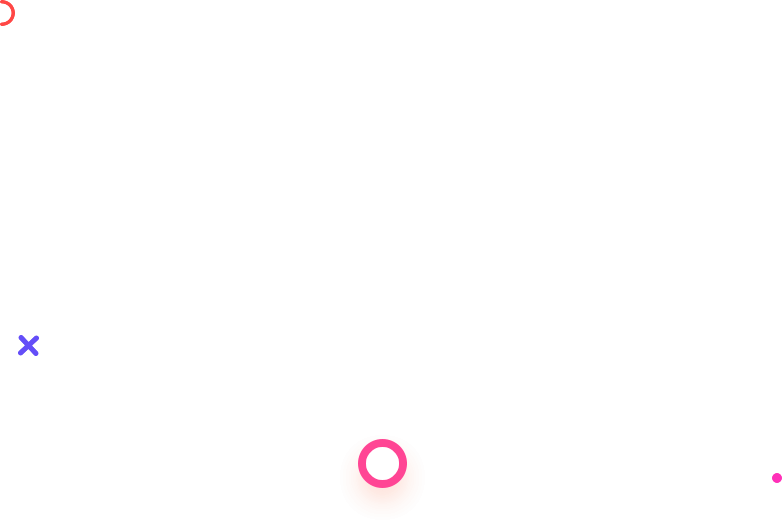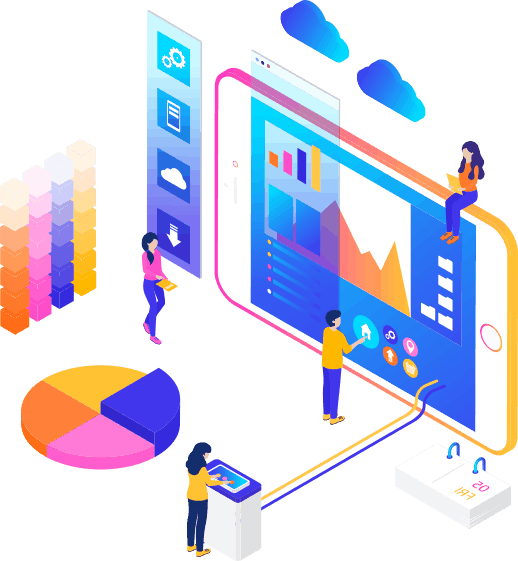User interface (UI) design is an essential aspect of creating intuitive and engaging digital products. Keep the interface clean, uncluttered, and easy to understand. Use clear and concise language, intuitive icons, and logical organization to guide users through the interface. Design the interface with the users’ needs, goals, and mental models in mind. Conduct user research, gather feedback, and iterate based on user insights to create an interface that supports their tasks and expectations. Today, as a premium Design Agency in Canada, let us tell you some of these to enlighten you further. Let’s get started.
When a user is working on a website, he may give a command and never see a status window. He might think that the command has failed and might repeat it with no result at all. This will ultimately slow down the website’s functionality. The simple answer is to enable the visibility of the status of the commands. This is an important fundamental of user interface design. The user should always be informed about every important system operation. The status should be displayed for a reasonable amount of time.
The next thumbs-up rule is to never miss the connection between the real and virtual world. Be it in a design, in the content, in the taglines, or the animations, there should always be a connection with the real world. The concepts that provided information in logical order stand up to the expectation of the user which he has got from the real-world experiences. This also increases leads and traffic.
Another important thing to incorporate in user interface designing is the provision of control freedom to the user. He may delete the content he is creating on a website, or undo the step. He may also be able to redo the previous actions just like in software. This is very important when you create a website that offers online customization of logos or any graphics or fonts, etc.
When working on a Website Design in Canada, the designer has to consider consistency. The design should maintain the terminology and the theme of the design across all pages of the website. This should be carried across different devices and screens too. There should not be a different concept relating to the same website or the same business.
Last but not the least, the design should represent fewer errors. There should be fewer blank screens of pages where nothing appears on the screen. This can be minimized by adding content or some interesting visuals instead of blank pages. Users should not be asked to solve the problems themselves as this creates a giant leap in the website’s bounce rates. You can achieve error prevention by flagging the issues and then working on them to eliminate them. This may require plenty of revisions but is worth the effort in the long run.
Here are some fundamental principles to consider when designing user interfaces:
- Clarity and Simplicity: Keep the interface clean, uncluttered, and easy to understand. Use clear and concise language, intuitive icons, and logical organization to guide users through the interface.
- Consistency: Maintain consistency in the design elements, such as colors, typography, and layout, throughout the interface. Consistency helps users build mental models and reduces the learning curve.
- Feedback and Responsiveness: Provide immediate and appropriate feedback to users when they interact with the interface. Visual cues, animations, and sound can help users understand the system’s response and ensure that their actions are registered.
- Visual Hierarchy: Use visual cues, such as size, color, and placement, to establish a hierarchy of importance within the interface. Highlight key elements and guide users’ attention to important information or actions.
- User-Focused Approach: Design the interface with the users’ needs, goals, and mental models in mind. Conduct user research, gather feedback, and iterate based on user insights to create an interface that supports their tasks and expectations.
- Usability and Accessibility: Ensure that the interface is easy to use and accessible to a wide range of users, including those with disabilities. Consider factors such as readability, color contrast, keyboard navigation, and screen reader compatibility.
- Efficiency: Strive to make interactions efficient and minimize the number of steps required to complete tasks. Use shortcuts, predictive inputs, and progressive disclosure to streamline user workflows.
- Error Prevention and Handling: Anticipate and prevent errors whenever possible by providing clear instructions, constraints, and validation. When errors do occur, provide meaningful error messages and guidance to help users recover from mistakes.
- Aesthetics and Branding: Consider the visual appeal of the interface and align it with the overall brand identity. Visual design elements, such as colors, typography, and imagery, can create an emotional connection with users and reinforce brand recognition.
- Continuous Improvement: User interface design is an iterative process. Regularly gather user feedback, perform usability testing, and analyze user behavior to identify areas for improvement and refine the interface over time.
Remember, these principles serve as guidelines, and their application may vary depending on the specific context, platform, and target audience of your interface.